Scorekeeping: Simple, Yet Valuable Fundamentals
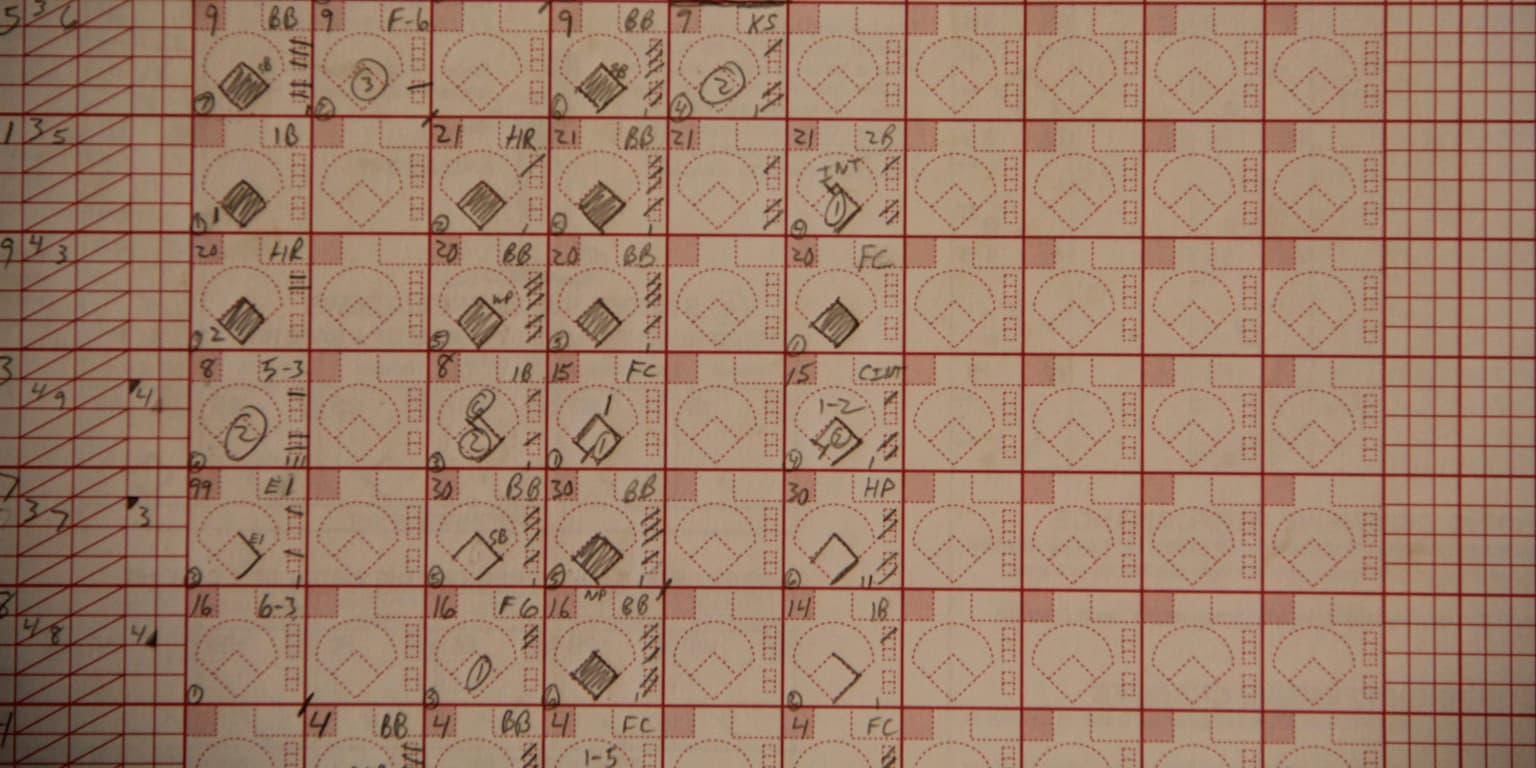
Former National League Most Valuable Player Barry Larkin once said, “What people don’t realize is that professionals are sensational because of the fundamentals.”
Like any good team, fundamentals are critical to success. In scorekeeping, knowing the fundamentals and function can make this role easy to understand.
After GameChanger released a few highly-requested features like catcher stats, stat filters, and an improved live play by play experience, it was time to get back to fundamentals, knowing that every little thing adds up to a better experience.
That said, we made a few subtle, yet valuable usability improvements to help new scorekeepers get up and running with GameChanger. This included:
- Making the pitch button more discoverable
- Highlighting the Tap and Drag interaction for fielders
- Easier Batter and Opponent Lineup Entry
- Making the pitch menu easier to navigate, quickly
A MORE DISCOVERABLE PITCH BUTTON
For those who have been scoring with GameChanger for years, scoring the first pitch is second nature by now. Tap the pitch button; Tap Ball, Strike, or Ball In Play, etc.
However, during usability tests, pattern developed. It’s not so obvious for new users.
To remedy this, a pulsating effect was added to the pitch button. The goal is to increase the discoverability of the pitch menu and get new scorekeepers into the scoring flow immediately with no confusion.
MORE GUIDANCE WHEN SCORING A BALL IN PLAY
In the spray chart, it appears that each ball was fielded in the exact location of where the fielder was already positioned, which is a pretty unlikely scenario. It is likely that the scorekeeper simply taped the fielder who fielded the ball rather than tap AND drag the fielder to where he or she fielded the ball. The ability to drag a fielder allows teams to more accurately chart every ball in play.
To help ensure accurate spray charts, use a quick tip to utilize the tap and drag interaction.
SIMPLIFIED BATTER AND LINEUP PLACEHOLDER ENTRY
Whether you’re scoring on GameChanger, or on a paper scorebook, getting your opponent’s lineup is tedious, and you don’t always have enough time to enter it before the first pitch.
- Due to the limited the fields required to enter a batter, you only need a number OR a name. Nothing else is necessary when using the GameChanger application.
- Using GameChanger, you can add names and numbers to these players between innings or after the game.
A SMARTER, MORE CATEGORIZED PITCH MENU
1. Visual separators have been added to group potential outcomes together by the following categories:
- Pitches not resulting in a ball in play (Ball, Called Strike, Swing & Miss)
- Pitches ball in play (Foul Ball, Ball in Play)
- Less common player on base occurrences (Hit by Pitch, Catcher Interference, Etc)
2. When you tap ball in play, we now list “Out at 1st” at the top of the menu, because it is more likely than any other outcome.