Submitting an Interleague Play Request Using the Little League® Data Center
Interleague Play provides leagues with additional flexibility and options to meet the required minimum of a 12-game regular-season schedule for each team through scheduling games with teams from other nearby leagues.
The Little League Data Center allows for local leagues to declare their intention to schedule Interleague Play at the time of chartering and any time after their charter has been approved.
New for 2022, leagues will not be required to submit a request form when playing other leagues within their district and will only be required to submit a form when playing leagues from outside their district. In addition, tournament combinations within the same district do not need an approved regular season interleague play form.
Please note that Interleague Play Requests are for the regular season only and approved requests do not afford leagues involved approval to combine for the International Tournament. At the completion of the regular season, if a league does not feel that it has enough players to field its own Tournament Team, it may request a combination with another league, provided it has played a common schedule of games with teams in that league via an approved Interleague Play Request or Combined Teams Form.
NO FORM NEEDED: Leagues in the same district wishing to establish an interleague play arrangement, are NOT required to receive prior formal approval from the District Administrator or submit an interleague play for through the Little League Data Center.
FORM NEEDED: If a league(s) from outside of the same district wishes to enter into an interleague play arrangement, then Interleague play request forms are to be submitted using the Little League Data Center for those local leagues to declare an intention to participate in interleague play during the regular season.
Provided below are instructions and visual descriptions taken from the Little League Data Center that will walk you through the Interleague Play reporting process.
Submit Form
1. Click Manage Forms
To start or view an Interleague Play form click on the “Manage Forms” link on the Data Center landing page. Interleague forms started during the chartering process must be reviewed and submitted from this page.
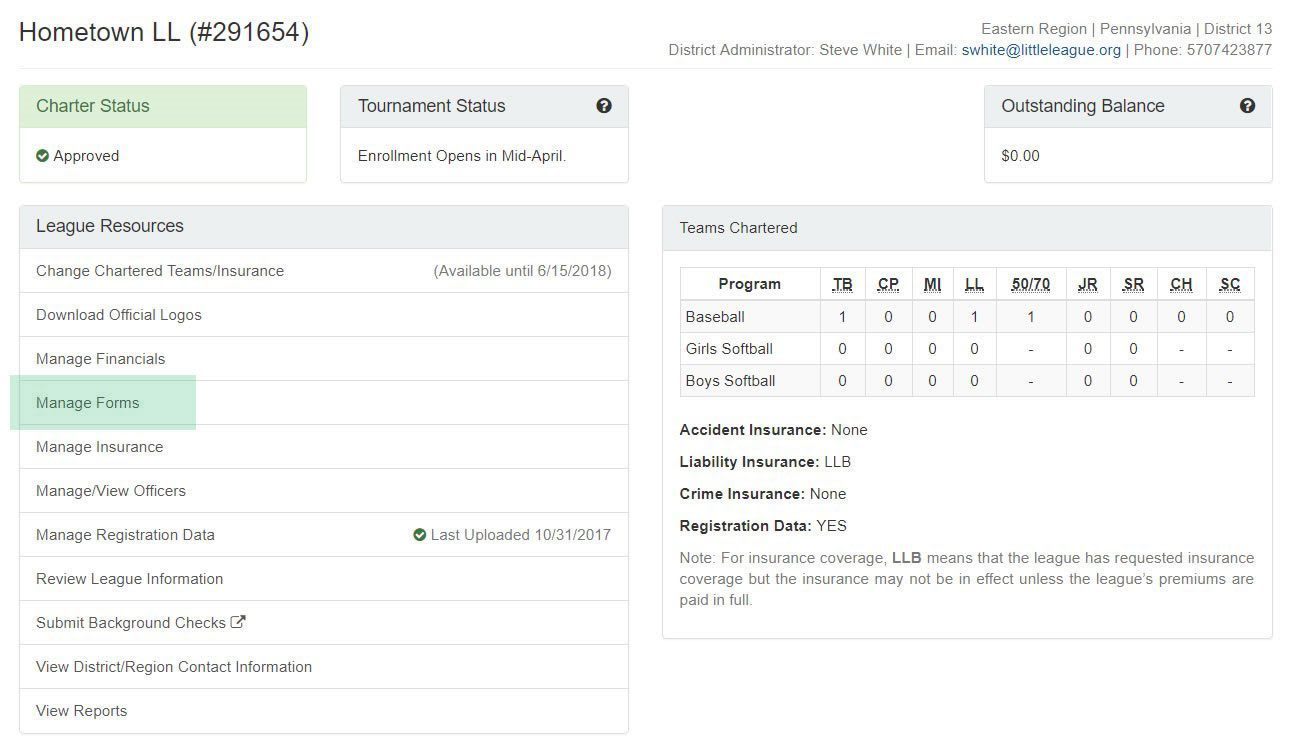
2. Select Form Option
On the manage forms screen, select the Regular Season Combined Teams Forms Option.
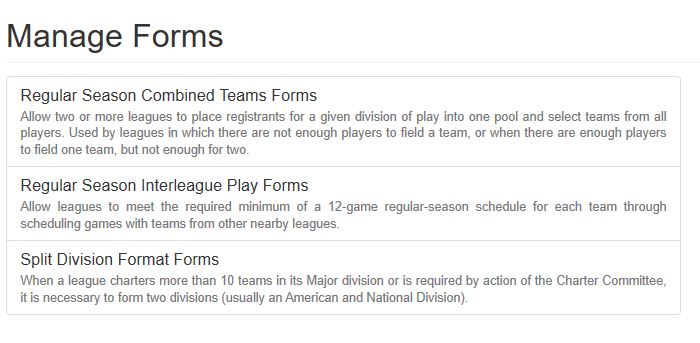
3. Start New Form
Click the Start a New Form Button to start a new Interleague Play Form.
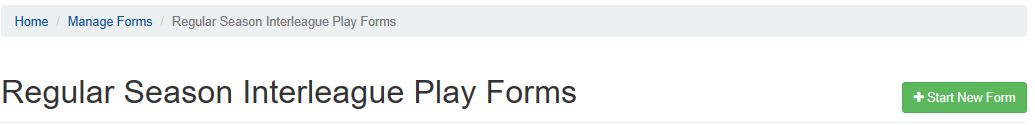
4. Select Division of Play
Select the division of play to which this request applies. Please note that you will need to submit a separate request for each division of play.
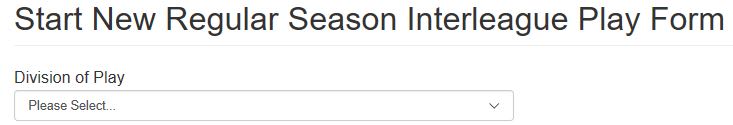
5. Select Leagues
Select Leagues to participate by clicking on the league not specified link. This will display a list of all leagues within your district. To enter a league not in your district, type the league name or league ID in the search bar at the top of the league listing.
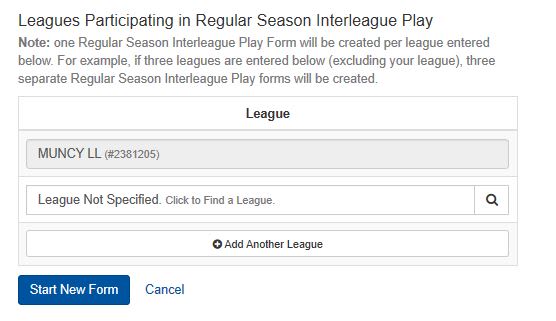
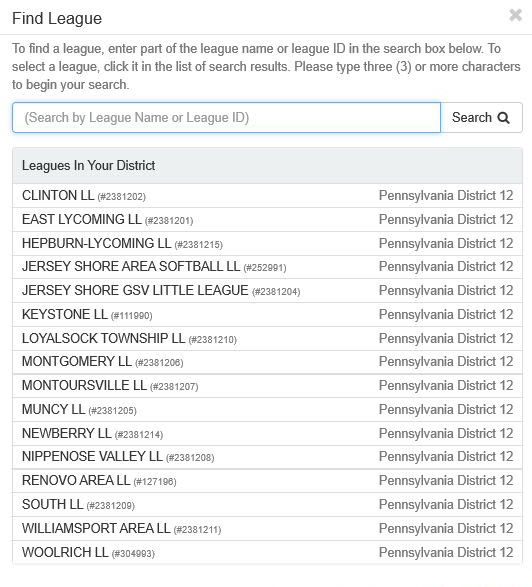
6. Enter Player Age Breakdown
For each league involved in the Interleague request, you will need to confirm your participation and enter your league’s player age breakdown for this division of play. Please include all players registered in your player counts. (Note: Once your player age breakdown is entered, it will automatically be copied to all requests for this division of play.) When finished, click submit response. This will automatically create the Interleague play form for all leagues involved and notify them via the Data Center to complete their portion of the form.
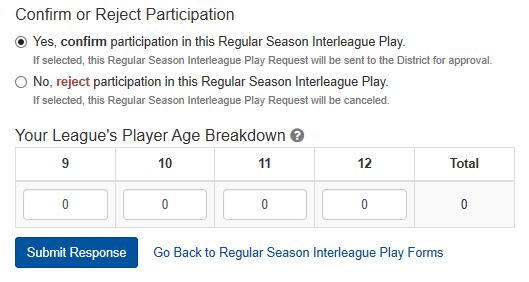
Review Status
To view the status of submitted forms, click the “Manage Forms” link on the Data Center landing page. Each form will be assigned one of the following statuses:
- Awaiting Other League(s): Other leagues involved must submit their information
- Awaiting District Approval: The district must review the request
- Awaiting Region Approval: The region must review the request (only applicable when leagues are involved from more than one district)
- Approved: The request has been approved